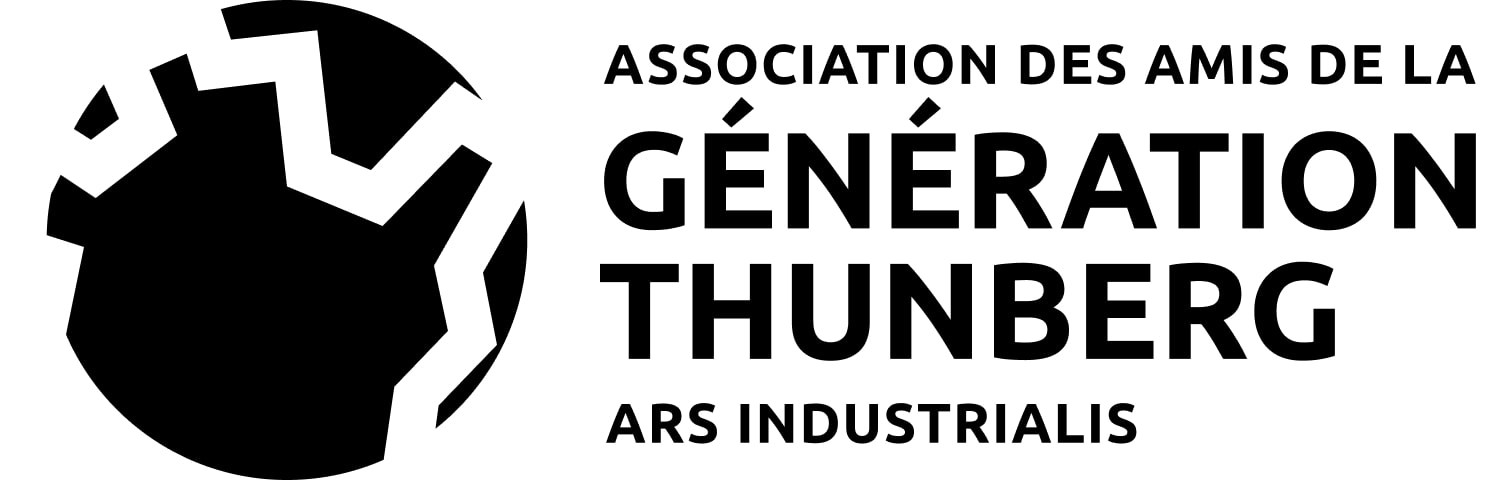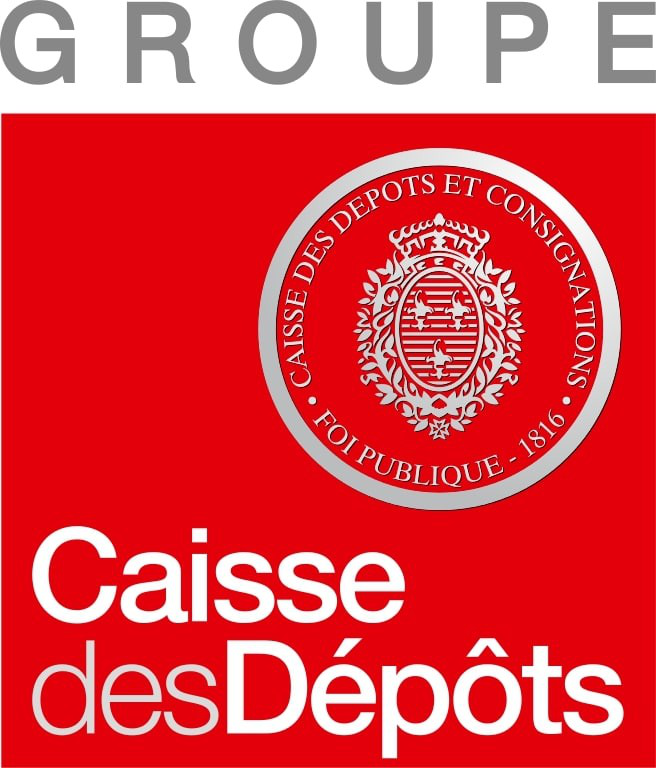Using Lignes de temps
Published : Pédagogie, Education à l'image |
Instructions to download the Lignes de temps project of Alfred Hitchcock’s North by Northwest (FR)
Replay the movie
Lignes de temps is renewing the confrontation to the movie (seen in Theater) by proposing a non-lineral navigation. The first temporal line (a shot by shot cutting) is accessible by moving the pointer toward any point of the line. This function enables you to work on the different receptions of a movie.
Grabbing again the movie within Lignes de temps is, in itself, going deeper. For some movies already commented, an access to a graphical representation is available from different features : presence or absence of characters, presence or absence of an element of setting, locations, camera movements, shot scales etc.
Comment the movie
You can produce comments by several ways. Commenting activity is done by creating segments or personal cuts with markers to isolate a shot, a sequence. Once created, these segments or cuts can be associated with colors.
– these segments or personal cuts can be annotated by a description, a comment, key words etc.
– The feature « bout à bout » enables you to draw parallels between different shots or sequences, to do a multimedia montage ( of texts, moving pictures, fixed images and/or comments) and sharing it with others.
Teaching practices :
- Teaching goal of the workshop
- A tool for education to Cinema
- List of movies for schools
- School partners
- Using Lignes de temps
- Experimentations
- Student words

 in english
in english en français
en français