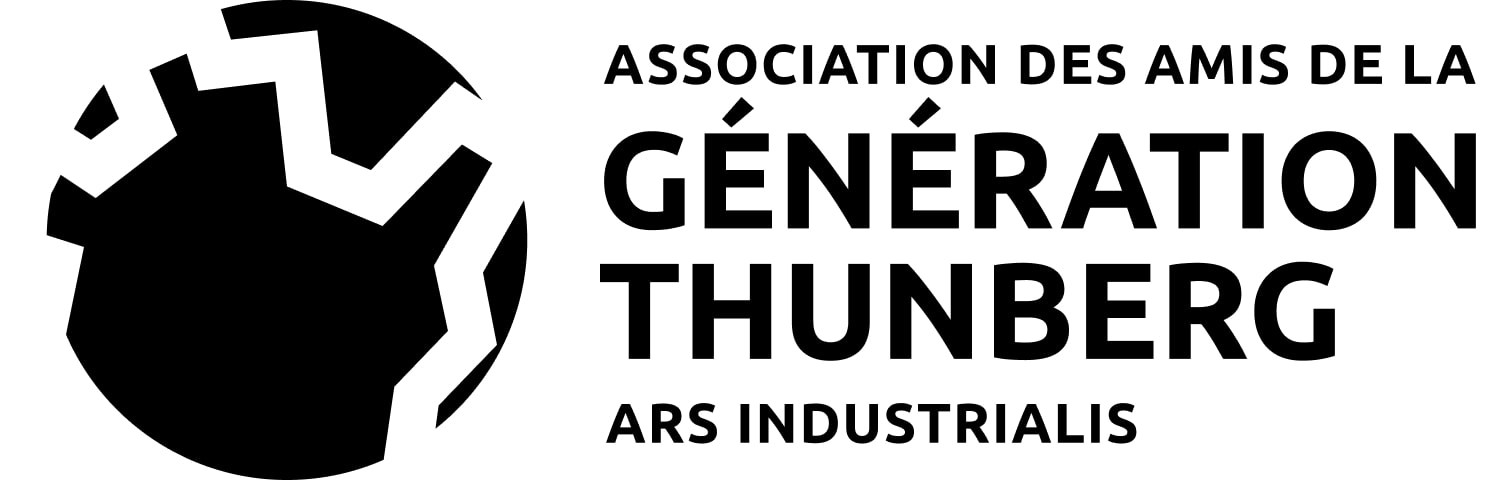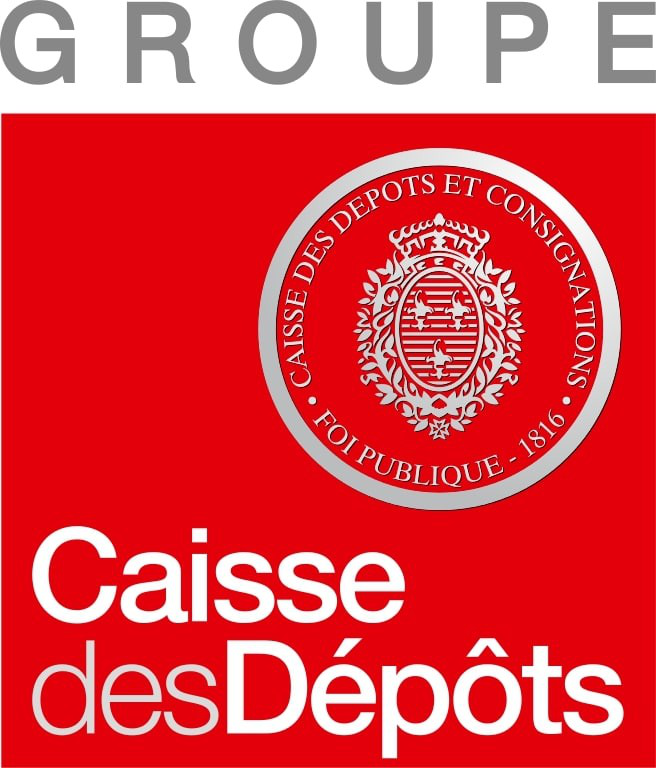FAQ Lignes de temps
Published : Tools |
Introduction :
Lignes de temps is a two-part software : the system and the interface
-the system part is « invisible » to the user, it enables him to save his work (notes, editing, rough-cut edits) into a file. It runs the codecs through which videos are imported. The video is encoded and thus readable via the interface. The system generates a timeline out of the movie which organizes the shots and sequences like a score, it can also give access to frequencies and sawtooth patterns.
-the interface is the visible part of the software through which the user can access and edit content. You will find a menu bar (File, Tool, etc…) and three window : informations, the video player and the timeline(s) section.
If the communication breaks down between those two parts, the user may not be able to save his work. IRI is working hard on the resolution of such bugs and you may report any problem to contact@iri.centrepompidou.fr
Lignes de temps uses .ldt files, which contains a whole project : all the references to the media, and all the data added by the user (notes, editing, rough-cut edits, shots). The basic data of a media (it’s shot by shot timeline and its sawtooth representation) are saved in a .iri file.
Download : manual in french et en english, code source (80Mo, for both Mac and PC).
- I use a Mac, what’s my configuration ?
Check the About this mac option in the Apple menu : Lignes de temps works on Intel Macs with OS 10.5 (Leopard) or 10.6 (Snow Leopard), and Power PC with OS 10.4 (Tiger). - I cannot open the timelines of a video
Select the title of the clip in the « timeline » window, then select « cuttings » in the information window. There you will find a list of the different « cuts » you can select to display the corresponding timeline.. - I cannot import an audio or a video file:
Lignes de temps supports .avi, .mpg, .mov and .flv for video and .mp3 for the audio. If there is a problem with those formats, it may be an encoding problem (ffmpeg) when the software turns your file into a .flv for Lignes de temps. Avoid any special characters in the name of your file (accents, ç, #, &, %, !, *, (), [], |, {}, :, ;, @). Recent codecs like H.264 and MP4 are not supported yet on MAC. Mpg and divx should work fine. - I cannot save my work :
This may come from a problem of communication between system and interface. Try saving through the menu, or through shortcus (Ctrl+S on PC, command + S on a Mac). A star near the title of your file indicates it has been modified and may need to be saved.

 in english
in english en français
en français